Visual Path to Verdict: Building Persuasive Litigation GraphicsPart 2 of 3: Maximizing Witness Testimony
with Strategic Legal Graphics

As discussed in the first post of this series, compelling legal graphics help bring your arguments to life. During your opening statement, you presented your key themes and committed to your position. Now it is time for your witnesses to not only explain their findings and authenticate evidence, but to bring their testimony to life. Below we explore strategies for developing legal graphics and demonstratives that are comprehensible, compelling and support your key case themes.
Fostering Comprehension During Witness Testimony
Expert Witness Testimony
In a study of how expert testimony affects juror decision making, researchers found that “… jurors noticed the way the testimony was given and the facts presented, and they preferred clear presentation in lay terms, paced well, not too long, given enthusiastically, and supported with [visual] aids.” [1]
Start with a Familiar Image and Slowly Add More Complexity
We know the average juror may have little experience and some trepidation when confronted with complex technology. A key strategy to make complex information more understandable is to start with a known image that jurors can identify and then advance in a series of steps to increased levels of complexity.
For example, in the construction dispute below, the expert needed to explain why the County’s insistence on a 45° installation angle caused the water pipes to fail. We start with the blueprints provided by the County then, in a series of animated slides, explain how the weight of soil above the pipe and the settlement of uncompacted soil below the pipe caused significant stress at the tapping assembly.
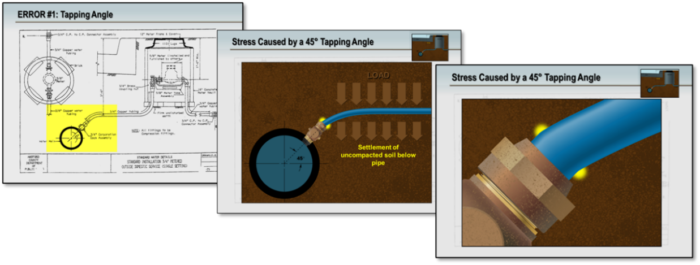
Use Simple Graphic Techniques to Make Data Easier to Read and Remember
Expert analyses often result in complicated spreadsheets, charts and graphs. We have developed two strategies for making these data more juror friendly.
First, wherever possible, enhance the data points as the expert is explaining the analysis by using color, explanatory text boxes and by revealing the annotations sequentially as the expert explains the calculations.
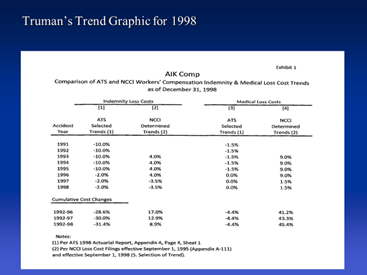
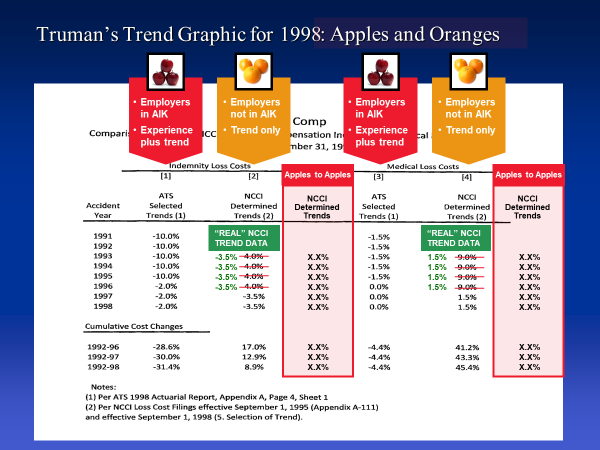
Second, consider adding a conclusion or what you would like jurors to understand from the graph. This takeaway can be added on a mouse-click as a succinct wrap up to explain what the data shows. It also provides a cue for the expert to state his or her findings in a simpler way that most jurors can understand.
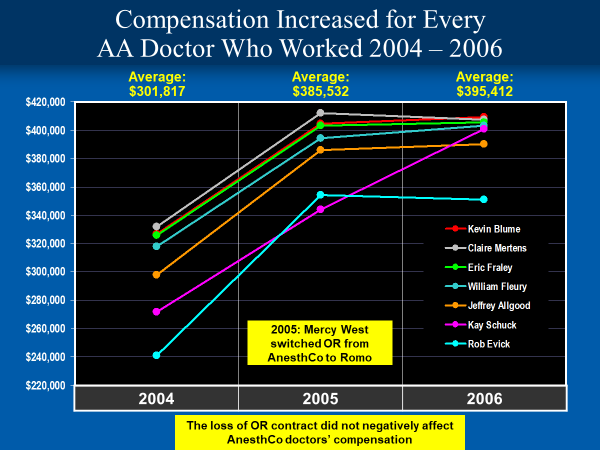
Fact Witness Testimony
Fact witnesses often provide testimony to explain a sequence of events, provide a window into the company’s culture or explain the provenance of certain documents. Often, a corporate witness may be testifying for the first time. Supporting demonstratives can become a valuable tool to keep the testimony focused, remind the witness of key points to be made and provide a crucial sense of security. To ensure the witness is comfortable using the legal graphics, work closely with your witness and professional design team so the images and text are consistent with the testimony. By involving the witness at an early stage, he or she will feel more ownership and confidence in using the demonstratives.
Fostering Verification of Witness Testimony
Key Documents: Jury research reveals that jurors rely on documents admitted into evidence to gauge credibility of both your witnesses and your case themes. Jurors want to read the documents at issue, see the signatures and double check the dates so they can reach their own conclusions. You can increase the credibility of your witnesses by integrating excerpts from key documents into the demonstratives.
Timelines: Emphasize the veracity of your story by using an interactive timeline in which each entry appears on a mouse-click and key entries link to specific document excerpts.
Expert Charts and Graphs: Verify findings by starting with the actual data from an expert’s report and then transition to a more understandable version of the data. Use building blocks to explain complicated calculations. Start with a simple equation then layer in additional data or steps so jurors can follow along to the expert’s conclusion.
Animations: Begin with an expert report submission (e.g., diagram of an accident reconstruction) and then transition to an animated sequence that explains what happened. When available, photographs, documents and other evidence can be inserted into the animation.
Compare and Contrast Evidence: Use actual documents as a basis for the graphic and add annotations and color coding to enhance testimony. In this trade secret example, the Plaintiff was suing a competitor for copying its source code. Over multiple slides, we compared portions of the two companies’ source code using images of the actual printouts. We highlighted all the “copied” words and further annotated the exact same quirky text and typos that appeared in both printouts.
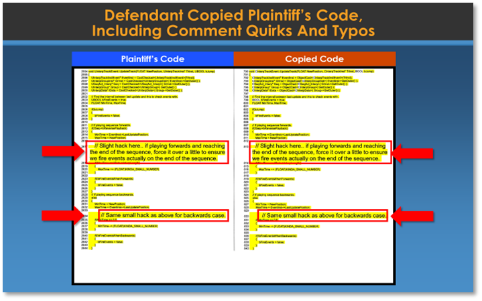
Roadmaps and “Cheat Sheets” Help Your Witness and Jurors Stay on Track
A simple text slide can be used to introduce the expert’s key findings at the beginning of testimony and to summarize the findings at the end of testimony. With limited text, this list can serve several functions: first, it provides a roadmap so jurors can clearly follow the key points of the testimony; second, it becomes a “cheat sheet” so your witness can remember crucial points and avoid distracting tangents. Finally, the summary can be used again in closing to reinforce important testimony. Similar summary slides can be used with fact witnesses as well.
As with all facets of trial preparation, beginning the creative process early can yield more robust, thoughtful demonstratives that are embraced by your witnesses and are persuasive for jurors.
In preparation for closing arguments, be attentive to which witness demonstratives seem to resonate with jurors so you can reinforce the testimony supporting your key themes.
Be sure to check back soon for Part 3: Effective Use of Legal Graphics in Closing Arguments
and Their Impact on Deliberations to Verdict.
About the Author:
Diana Bullard is a director in the Graphics division of DecisionQuest. While often focused on intellectual property matters, Ms. Bullard has deep experience in developing demonstratives for labor, contract, insurance, personal injury, construction, and other types of disputes. With over twenty-five years of litigation consulting experience, she has been involved in the strategic design and presentation of hundreds of cases brought to trial, arbitration, hearing, and submissions to the Court.
Ms. Bullard works extensively with expert witnesses to understand the technology or complex data at issue and develop compelling demonstratives that the decision-maker will find comprehensible and believable. She works closely with her clients, the design studio, and trial consulting colleagues to ensure the demonstratives are persuasive, consistent, and on point.
Ms. Bullard founded the New York office of DecisionQuest and now resides in the greater Boston area.
[1] Jurors’ Evaluations of Expert Testimony: Judging the Messenger and the Message, Sanja Kutnjak Ivkovic & Valerie P. Hans, Cornell Law Library, April 1, 2003

